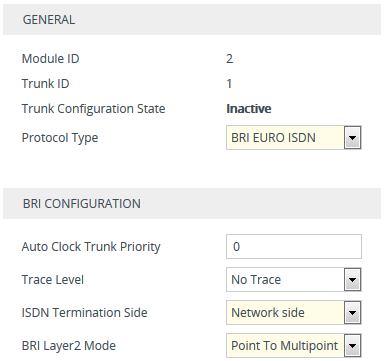Local Handling of BRI Call Forwarding
You can configure the device to handle BRI call forwarding per BRI extension line, using the Supplementary Services table.
The feature is applicable only to BRI interfaces.
Upon receipt of an ISDN Facility message from the BRI phone user, the device retrieves and stores the user's call forwarding information. This includes whether the user has activated or de-actived call forwarding as well as the type of call forwarding service (Call Forward Busy, Call Forward No Reply, and Call Forward Unconditional). When the device receives a call (INVITE message) for a user whose phone number is configured in the 'Local Phone Number' field of the Supplementary Services table and call forwarding has been activated by the user, the device replies to the calling party with a SIP 302 (Moved Temporarily) response containing the configured call forwarding number corresponding to the call forwarding type. The call forwarding type and original called number (user's phone number) is sent in the SIP Diversion header, for example:
Diversion: <sip:401>;reason=unconditional;counter=1
The call forwarding number is sent in the SIP Contact header, for example:
Contact: sip:567@10.33.77.17;user=phone
When call forwarding is activated and the user off-hooks the phone, the device plays the stutter dial tone (Tone Type #15) as a reminder to the user that call forwarding is activated.
| ➢ | To configure BRI call forwarding: |
| 1. | Open the Supplementary Services table (see Configuring Multi-Line Extensions and Supplementary Services), and then configure BRI line extensions with the required call forwarding parameters: |
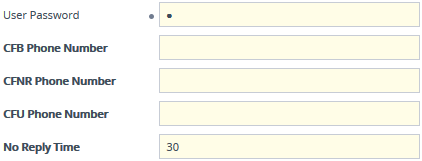
For more information, see Configuring Multi-Line Extensions and Supplementary Services.
| 2. | Enable BRI call forwarding, by using the following ini file parameter setting: |
BRICallForwardHandling=1
| 3. | Open the Trunk Groups table (Configuring Trunk Groups), and then configure a Trunk Group (e.g., 1) for the BRI ports. |
| 4. | Open the Trunk Group Settings table (see Configuring <trnkgrpsettable<product>>), and then for the Trunk Group ID to which the BRI ports belong, set the 'Channel Select Mode' parameter to Select Trunk by Supp-Serv Table: |
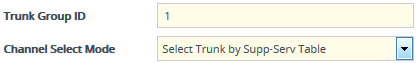
| 5. | Open the Trunk Settings page (see Configuring Trunk Settings), and then make sure that you configure the BRI ports with the following settings: |
| ● | 'Protocol Type': BRI EURO ISDN |
| ● | 'ISDN Termination Side': Network Side |
| ● | 'BRI Layer2 Mode': Point to Multipoint |